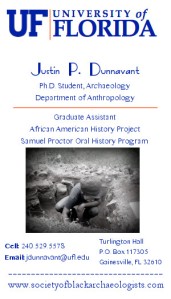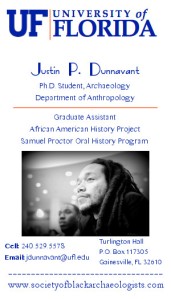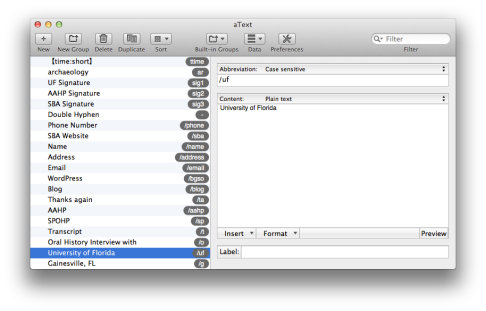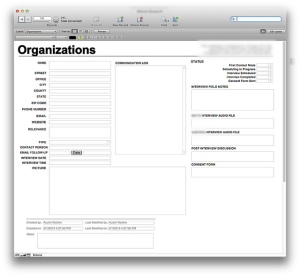Many of us are a little intimidated by the prospects of writing a dissertation. The research and the actual process of sitting down for hours on end to write a long manuscript can be daunting. In this sit-down interview with New York Times best-selling authors, Tim Ferriss and Neil Strauss, they share their own experiences about writing books and staying productive. Some of the habits can seem OCD at times but I think their all worth investigating.
Tim Ferriss and Neil Strauss Talk Writing, Creativity on creativeLIVE
Some of the highlights include:
- Write 2 pages/day
- Don’t check your email in the morning
- Use the letters “tk” when you’re writing and need to come back to a section to fill in later.
- The art of writing isn’t necessarily about writing as much as it is about proofreading and editing. Get your words on paper first.
- @ 35:00 Ferriss provides a breakdown of the computer software he uses to write and conduct research.
- Books to help with your writing. On Writing Well: The Classic Guide to Writing Nonfiction and Bird by Bird: Some Instructions on Writing and Life.